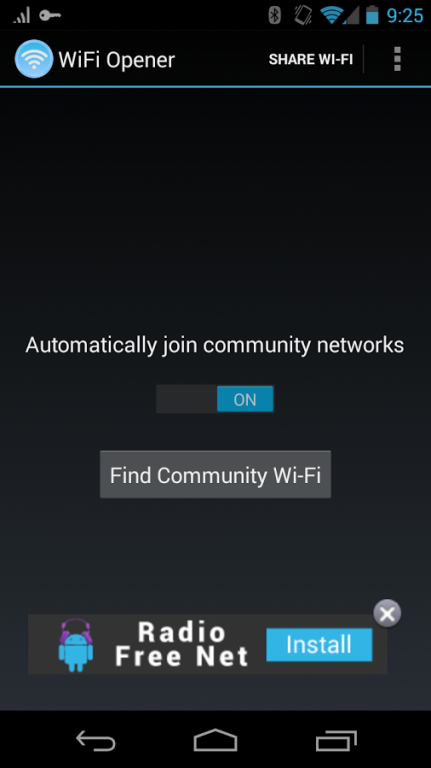WiFi Opener 1.0.4
Free Version
Publisher Description
WiFi Opener allows you to automatically connect to password protected networks shared with the community. WiFi Opener is especially useful in public spaces like parks, coffee shops and at large gatherings like conferences where the Wi-Fi network is meant to be open but is password protected.
After installing WiFi Opener, you can choose to share the password of a WiFi network in range which allows other WiFI Opener users to automatically connect to that network when they're in range. And, like a can opener for WiFi, the sweet tasty internet is released from the cold oppressive metal of passwords.
Features:
✓ Share wifi passwords with your friends, your co-workers, your community, other Wifi Opener users
✓ Sync passwords between your multiple Android devices (phone, tablet, media player) seamlessly
✓ Get automatically connected whenever a shared wifi is available
✓ Remove or update already shared Wifi network passwords
(WiFi Opener is not a password breaker and does not add security threats to networks and users that don't already exist. Every user who has shared the password with the community has done so by choice.)
Webpage: http://www.opengarden.com
Twitter: @opengarden https://twitter.com/OpenGarden
Help us improve Open Garden and get support: http://forum.opengarden.com
About WiFi Opener
WiFi Opener is a free app for Android published in the Telephony list of apps, part of Communications.
The company that develops WiFi Opener is Open Garden. The latest version released by its developer is 1.0.4. This app was rated by 4 users of our site and has an average rating of 2.4.
To install WiFi Opener on your Android device, just click the green Continue To App button above to start the installation process. The app is listed on our website since 2013-08-24 and was downloaded 2,820 times. We have already checked if the download link is safe, however for your own protection we recommend that you scan the downloaded app with your antivirus. Your antivirus may detect the WiFi Opener as malware as malware if the download link to com.opengarden.wifiopener is broken.
How to install WiFi Opener on your Android device:
- Click on the Continue To App button on our website. This will redirect you to Google Play.
- Once the WiFi Opener is shown in the Google Play listing of your Android device, you can start its download and installation. Tap on the Install button located below the search bar and to the right of the app icon.
- A pop-up window with the permissions required by WiFi Opener will be shown. Click on Accept to continue the process.
- WiFi Opener will be downloaded onto your device, displaying a progress. Once the download completes, the installation will start and you'll get a notification after the installation is finished.